Today, we're extremely excited to introduce Simple Surveys — the biggest capability improvement that Simple Poll has seen in its history! 🚀
Over the past 4 years, Simple Poll has thrived at enabling fun, social, channel-based polls. Polls are simple to set up, quick to vote on, and with tens of thousands of organisations using it every week, Simple Poll has become one of the most popular apps available for Slack.
When large portions of our community shifted to work remotely in March, we heard the same feedback again and again: "Polls are great, but is there a way I can run a more extensive, long form poll that is distributed privately and where the results are not immediately shared? I'm a manager and I'd like to do a feedback survey with my team."
Since then we've been hard at work building Simple Surveys and we're excited to share it with you today. With Surveys, we are significantly extending the capabilities of Simple Poll, serving some of the longest standing feature requests, and giving you new super powers to poll your colleagues. All while retaining the simplicity that makes Simple Poll special ✨
How it works
Staying true to our name, creating a survey with Simple Surveys is really simple and you can do it all from within Slack:
- Select the questions you'd like to ask as part of the survey
- Set up your audience (specific channels or users that should receive the survey)
- Send your survey!
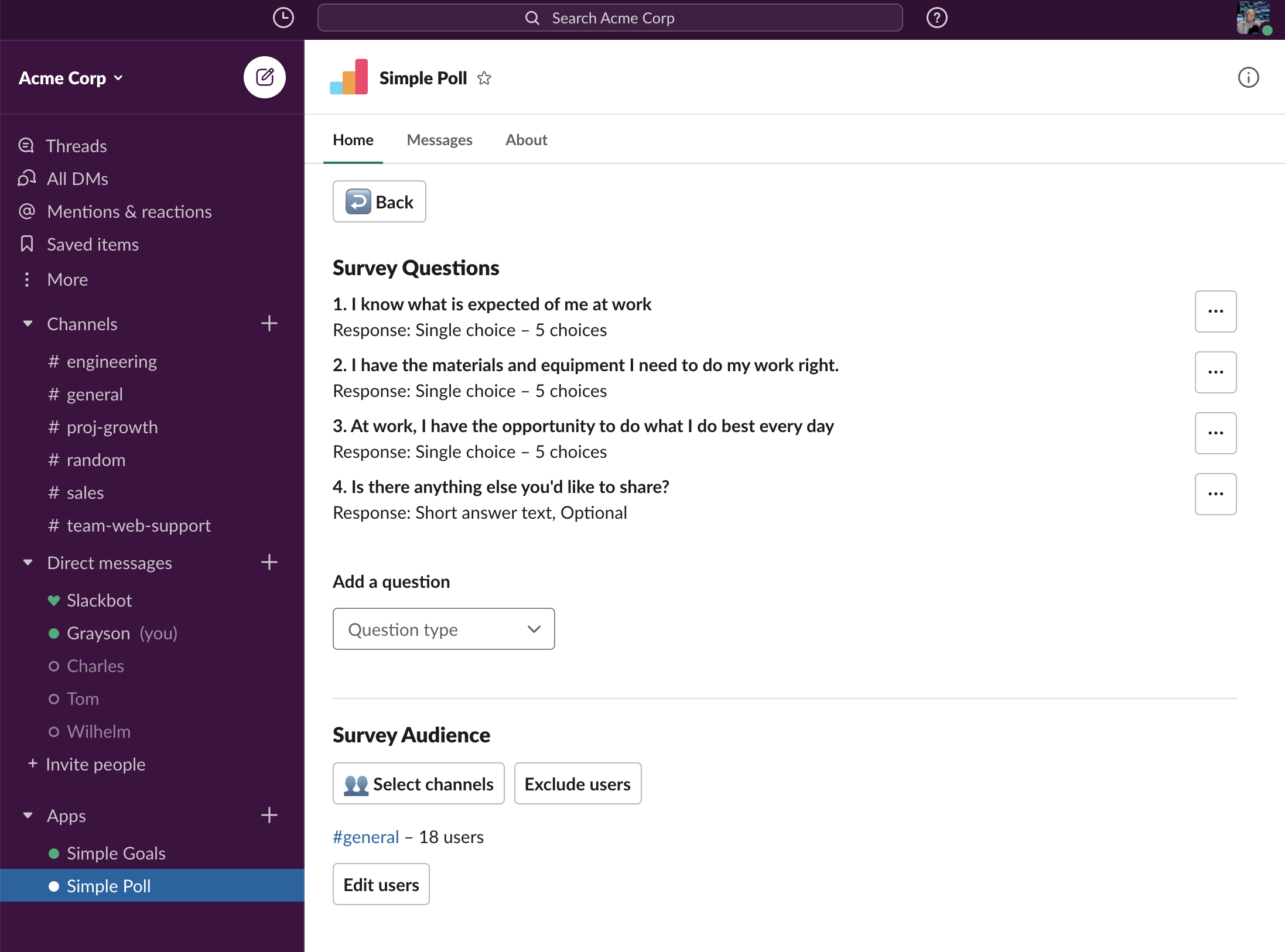
Each respondent will then receive a direct message from the Simple Poll app asking them to complete the survey, which they can also do without leaving Slack.
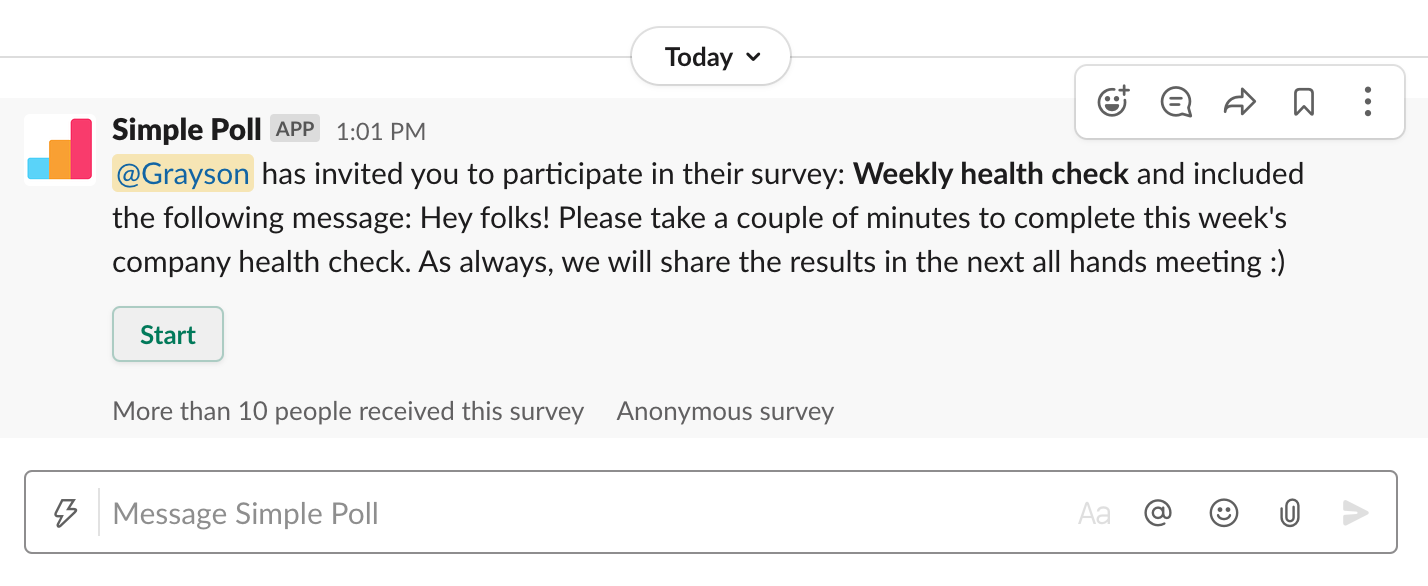
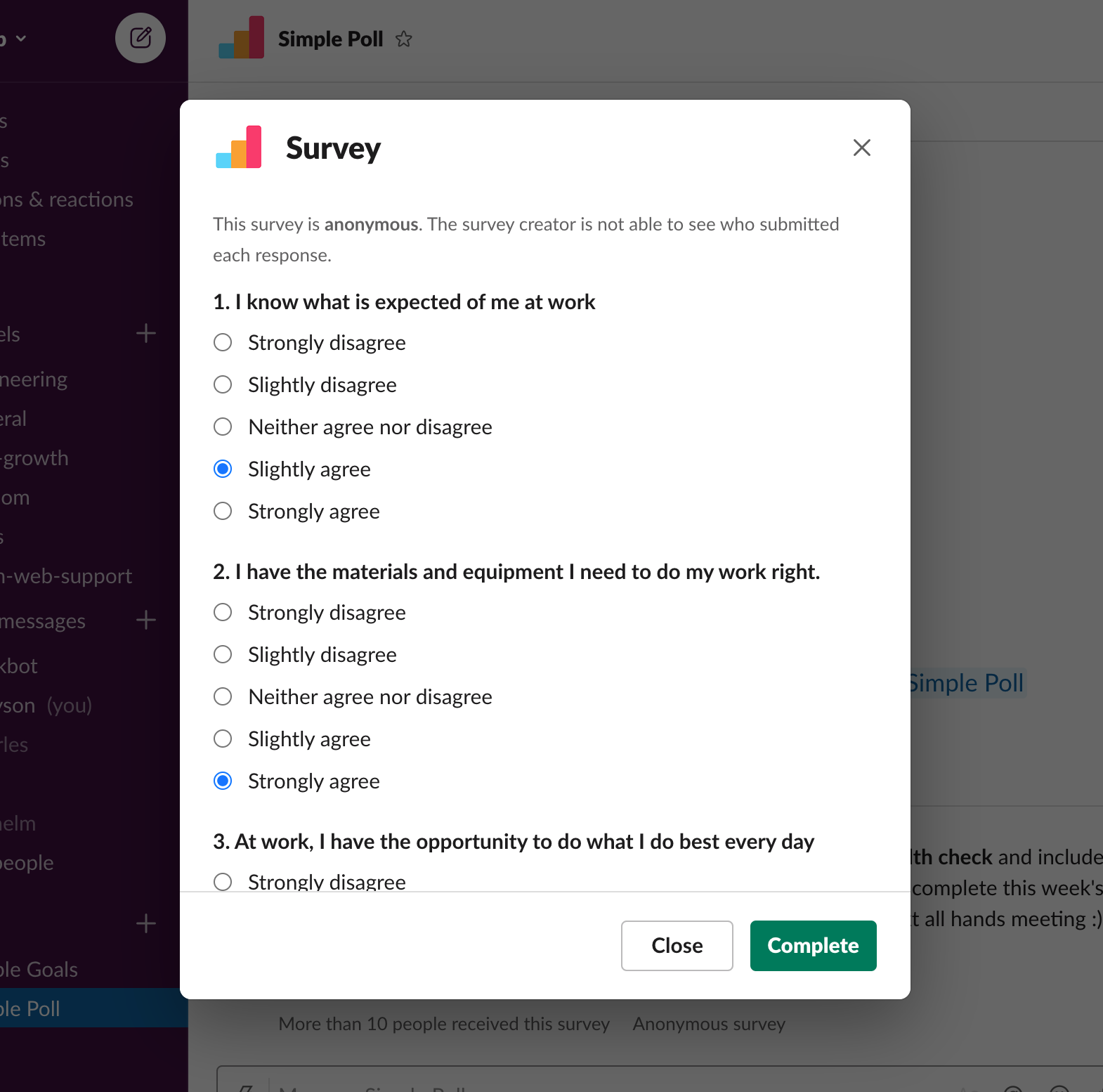
As folks start responding to your survey, you can immediately see an overview of their responses, again, without leaving Slack 🙌
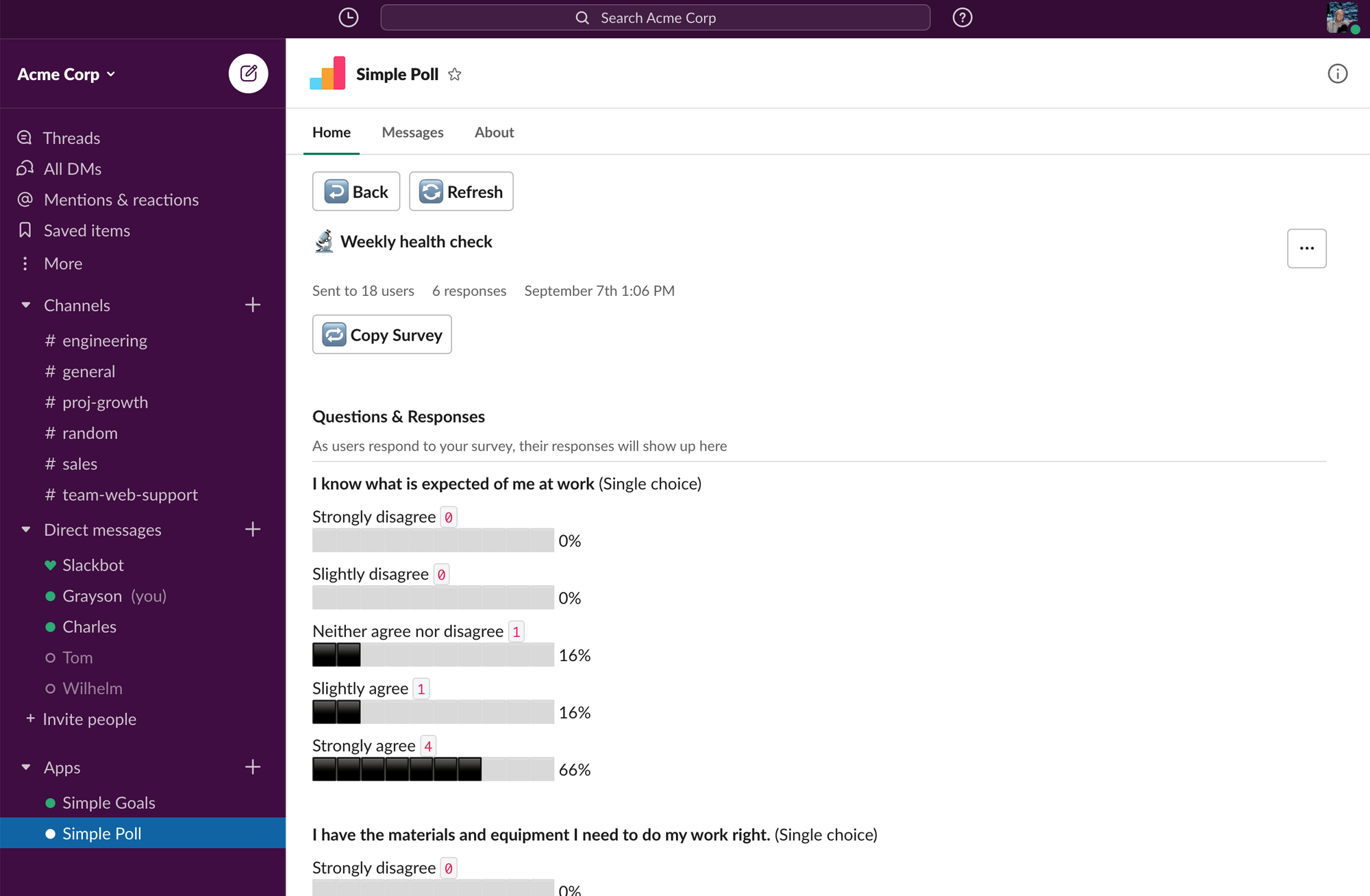
What you can do with Simple Surveys
A big benefit of Simple Surveys is that everything happens within Slack. So to send a survey, you don't need to distribute a link, gather email addresses or figure out the best way to contact each person. Simply select all the right people (or channels) within the app and when the survey is distributed, all respondents will receive a direct message from Simple Poll.
Staying within Slack also has the benefit that you can receive survey responses much more quickly and run less risk that your survey will be buried deep in email inboxes. If Slack is already a big part of your team's daily workflow, then you can get survey responses within minutes as opposed to within days.
Simple Surveys is built to support any survey workflow on any topic. Whenever you'd like to collect anonymous responses from users in Slack, it's the right tool for the job. But there are a few use cases where we think it works especially well:
Pulse surveys to collect information on morale and job satisfaction
Perhaps one of the most powerful ways to deploy Surveys is for employee engagement. It's never been easier to check in with your team, organisation, or even your entire company to make sure that every single employee is thriving and set up for success.
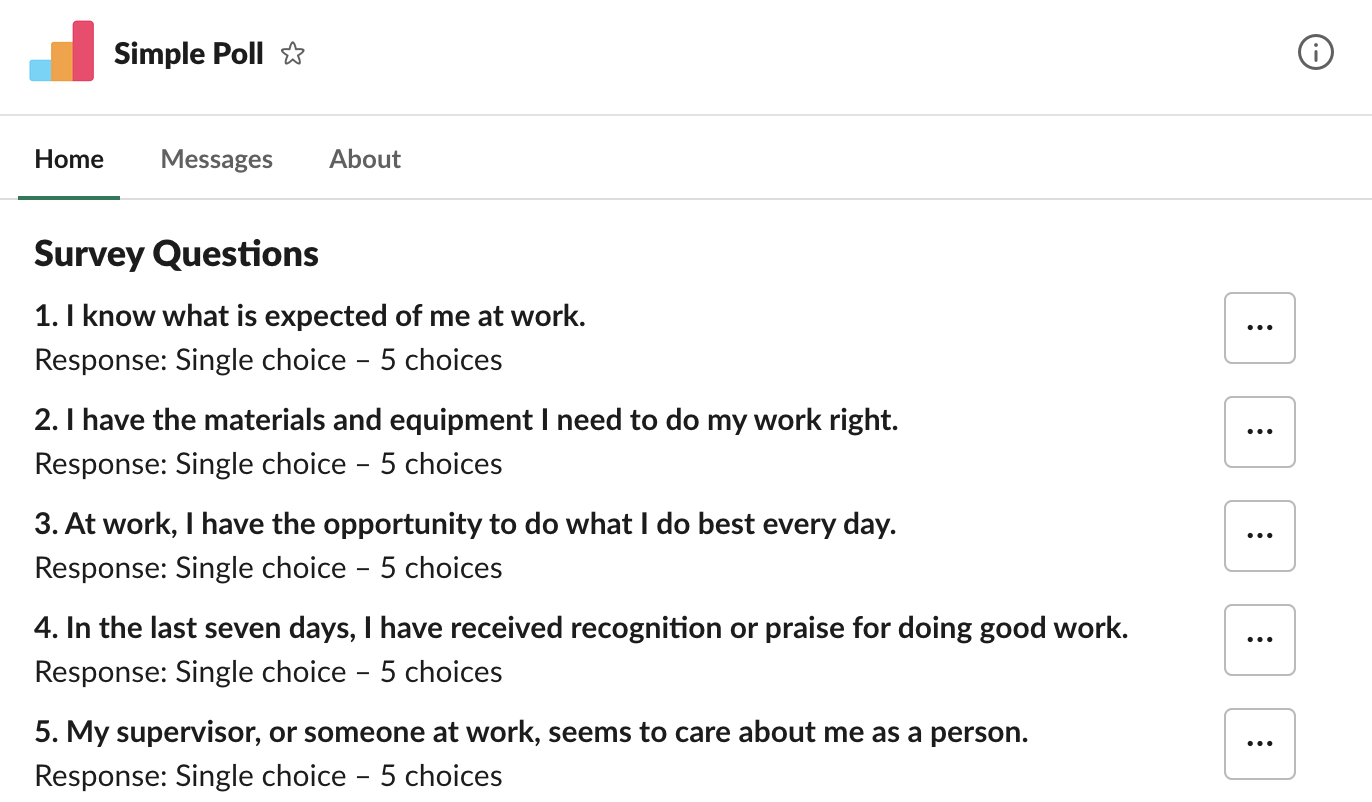
Collecting feedback after an (online) event or all-hands
Surveys are great for collecting feedback after any company event, for example an all hands. Right after the event finishes, and when it's still in recent memory for everyone, a fully anonymous survey with both quantitative and some qualitative questions can be an impactful way to get valuable feedback quickly.
Rapid peer feedback
Anyone can quickly shoot a surveys to a few peers and ask for fully anonymous feedback on really anything, for example on a recently completed piece of work. This can be a handy tool for swift iteration and professional growth.
We can't wait to see how you will use Simple Surveys in your organization! 🌈
Create your first survey
If you already have the Simple Poll app installed, open Simple Poll in Slack by following this link; make sure you're looking at the "Home" tab and then click on the "Create a survey" button:
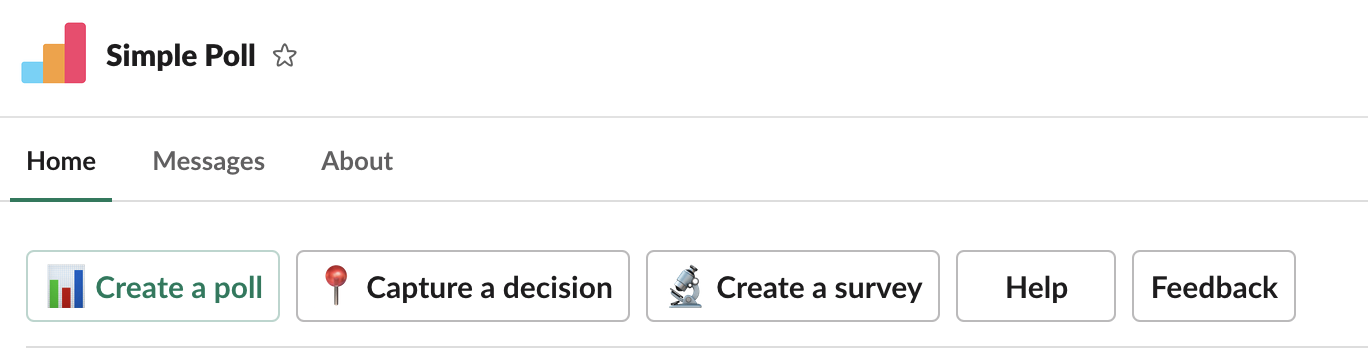
If Simple Poll is not yet installed on your Slack workspace, follow this link to add it to your workspace 🙌
Frequently Asked Questions
What's the difference between a survey and a poll?
| Polls | Surveys |
|---|---|
| Polls are posted in Slack channels where they are visible to all channel members. Anyone can participate | Surveys are delivered privately via direct message to each respondent. The survey creator decides who should receive the survey |
| A poll has 1 question that everybody votes on | A single survey can have up to 45 questions |
| Results are immediately shown to everyone in the channel | Anonymous responses are only shown to the survey creator, who can then decide to distribute the results |
| Polls can be either anonymous or non-anonymous | All surveys are fully anonymous for now |
| Users can vote for one or more of the previously set up poll options | The survey creator decides the “response type” for each question, which can be: Short answer text, Single choice, Checkboxes |
| Great for quickly and collaboratively making decisions and for social use cases that bring teams together | Great for pulse surveys, for soliciting feedback and for other use cases that benefit from multiple questions and from respondents not being able to see the results |
Pricing
Every user in every Slack workspace (with Simple Poll installed) automatically has access to our free Hobby plan. With this plan, users can send up to 10 surveys per month with up to 5 respondents and up to 5 questions.
For surveys with more than 5 respondents, our plans are as follows:

If you're already a customer on our previous "Small Business" plan, then you will automatically have complimentary access to the Manager plan shown above 🥳


