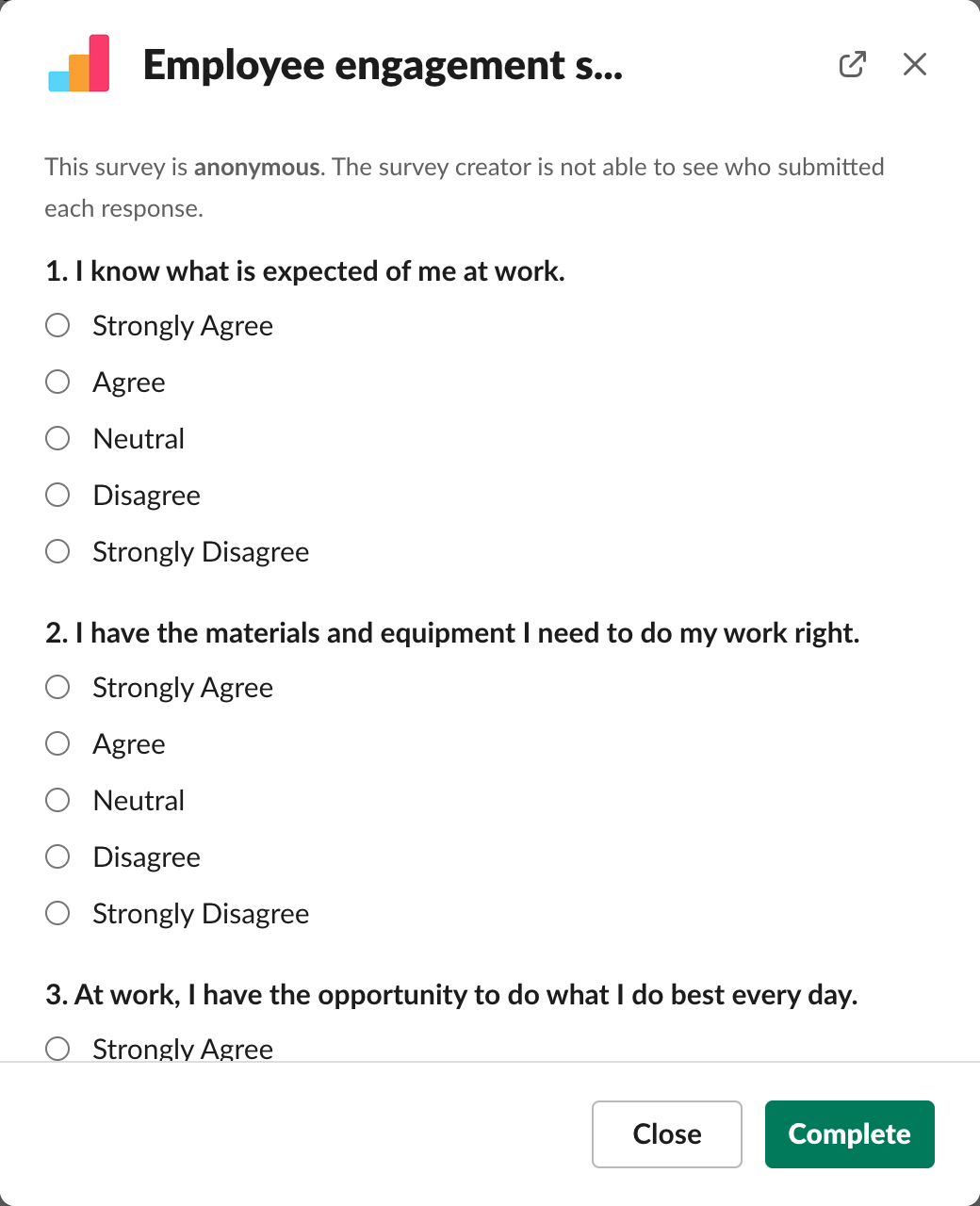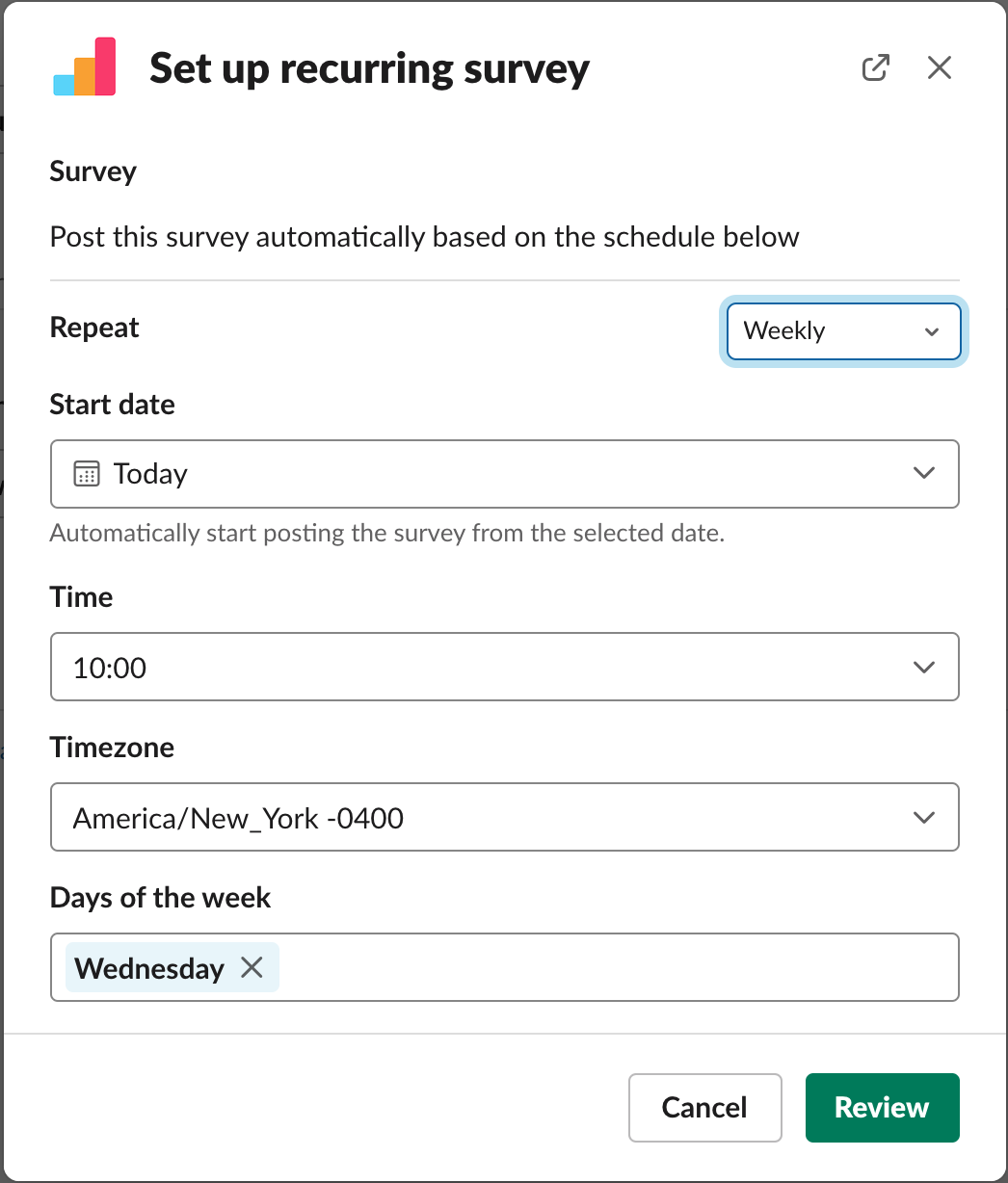You're now able to send recurring surveys! 🥳
The ability to schedule surveys to be sent automatically on a recurring basis has been a much requested feature — for good reason! There's SO much value in hearing from the team on a consistent basis and providing them an opportunity to regularly contribute with ideas or questions.
We've now made it easy to set your survey up once and have it sent out automatically daily, weekly, or monthly!
In Simple Poll, surveys are different from polls in two key ways:
- Surveys are sent via direct message — That makes them a bit more private than polls
- Surveys are multi-question — That lets the team respond to several questions in one go
This means surveys are perfect for more open-ended questions, gathering richer feedback, and giving the team more of a voice.
And now you can get the powers of surveys delivered on a regular cadence using recurring surveys!
Recurring surveys are excellent for:
- Collecting feedback or ideas from your team on an ongoing basis
- Regularly getting a sense for how your team is feeling
- Having meeting participants contribute topics or questions ahead of recurring meetings
- Getting feedback and a better understanding of how people perceive the content or format of your meetings
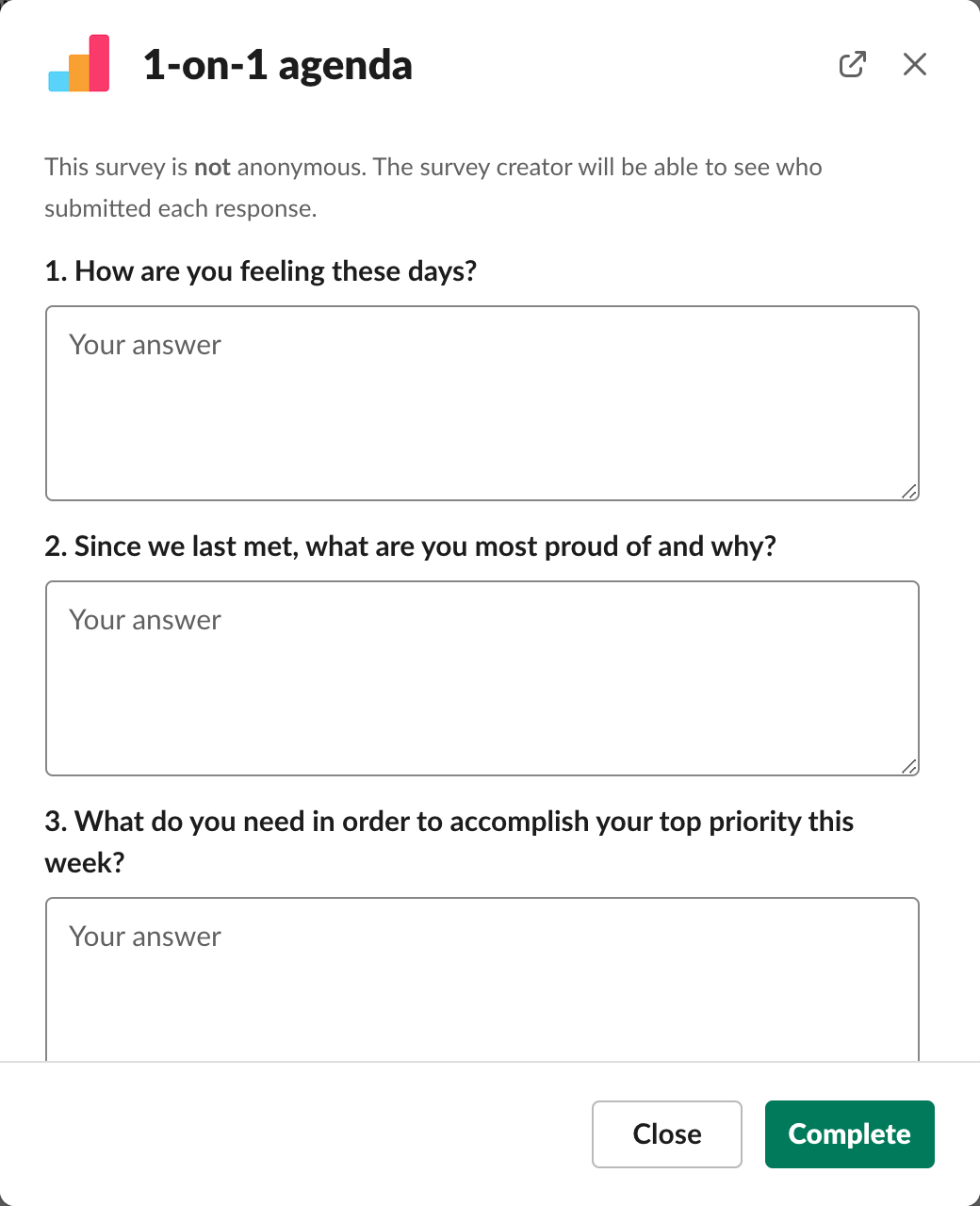
Give recurring surveys a try today
Recurring surveys is available now on all of our paid plans.
Here's how to set one up:
- Navigate to Simple Poll Home and click "Create a survey"
- Create the survey as you normally would
- Under "Survey Settings", towards the bottom, you can see a button for "Make Recurring" (see screenshot below)
- After clicking the button, you will see a new screen where you can "Set up schedule". Click it to open up the modal window where you can enter all your scheduling details
- Your survey will automatically be sent out on a daily/weekly/monthly basis!
You can continue to make edits to the survey draft until each recurring survey edition is sent.
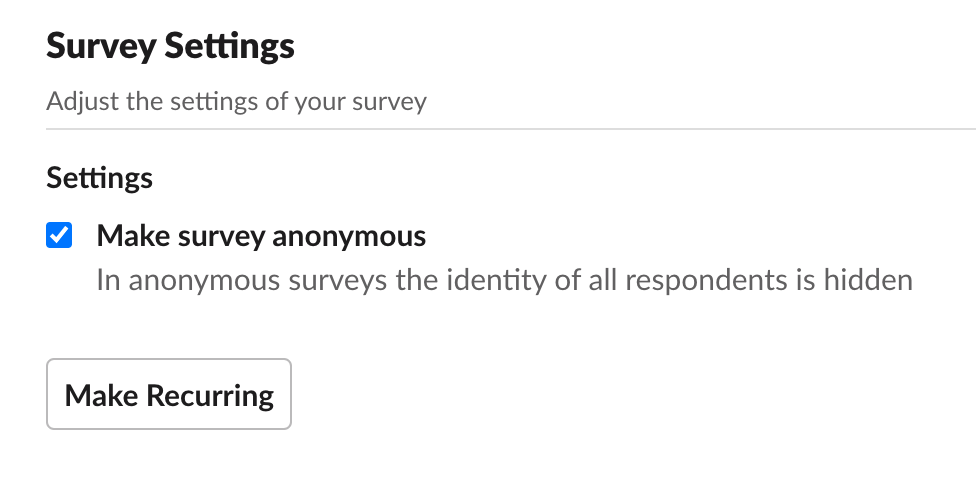
Head over to Slack to set up your first recurring survey!