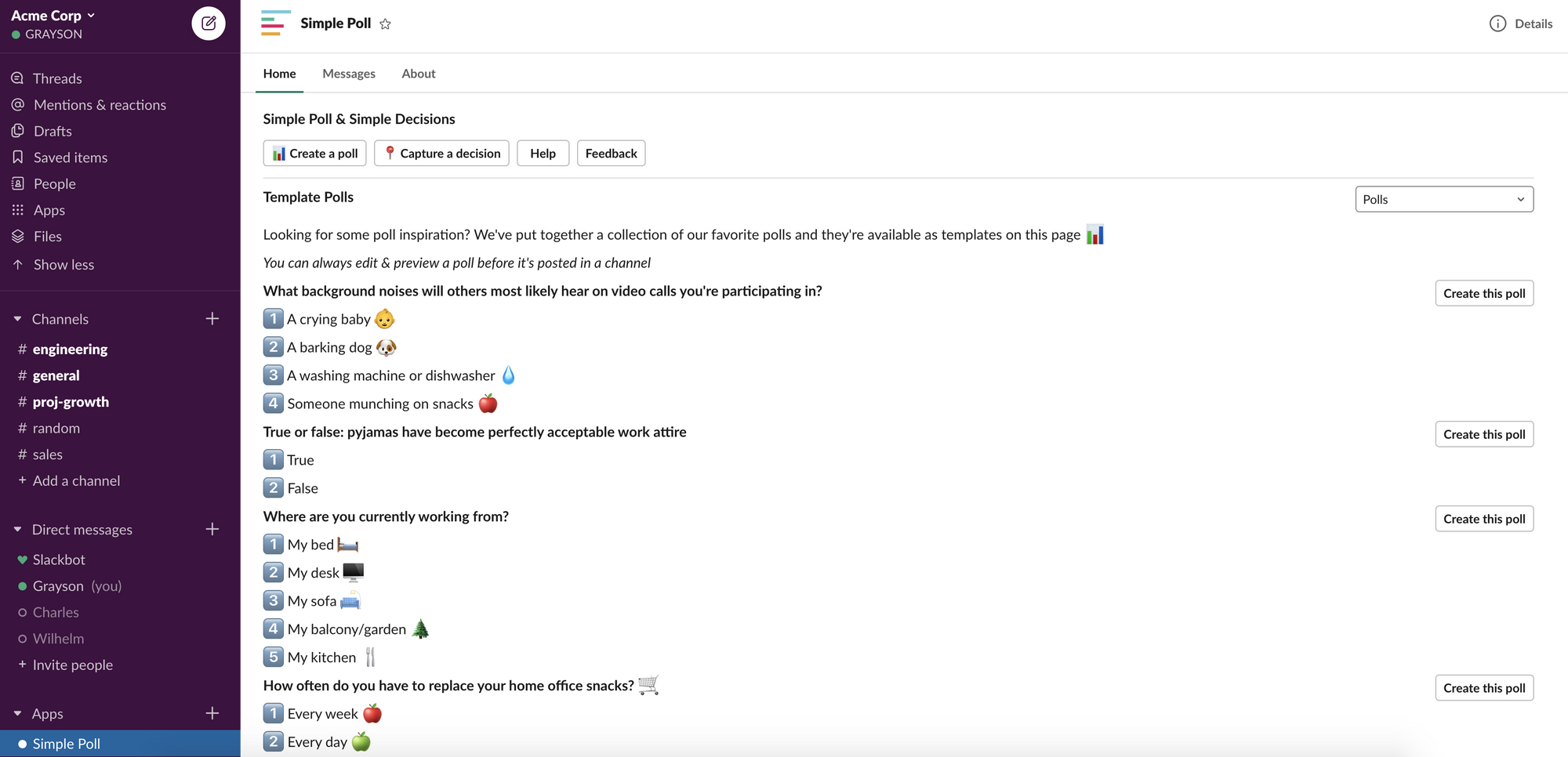Simple Poll has a new Home in Slack. Ever need Simple Poll for anything? Find us in the sidebar to get to App Home. Here you can quickly create a new poll, adjust settings, submit feedback and more!
Getting to App Home
To get to App Home, click on "Apps" in the sidebar and then on "Simple Poll" as shown below. This will open up App Home.
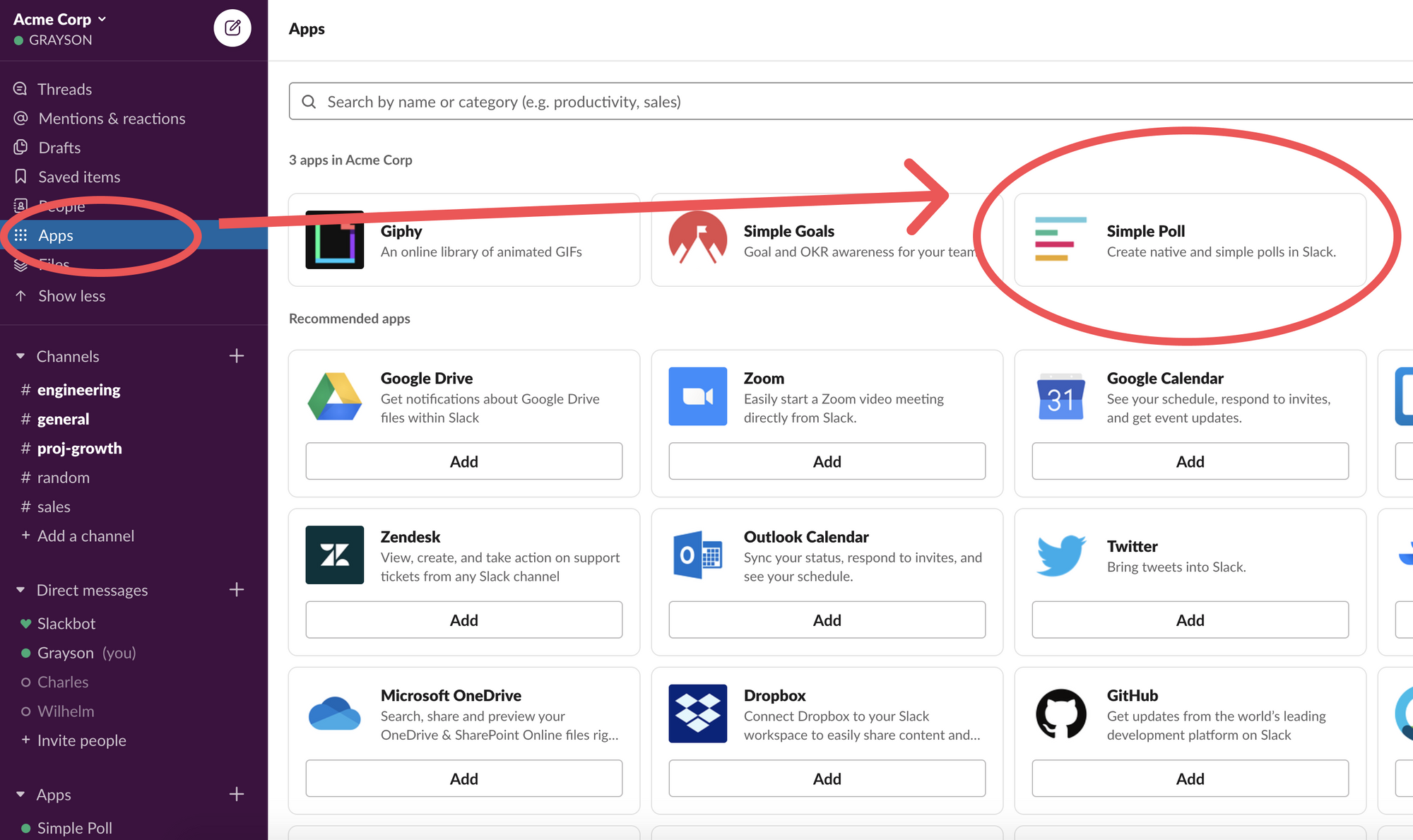
Simple Poll will then also show up under "Apps" in the sidebar (below Direct messages), so that you can get to it a bit more quickly.
App Home Overview
Template polls
One of our favourite pieces of functionality available via App Home are template polls! These template polls are ready-made examples of polls that you can create for your team. They are designed to be social, engaging and especially to bring remote teams closer together. Just click on "Create this poll" to get started.
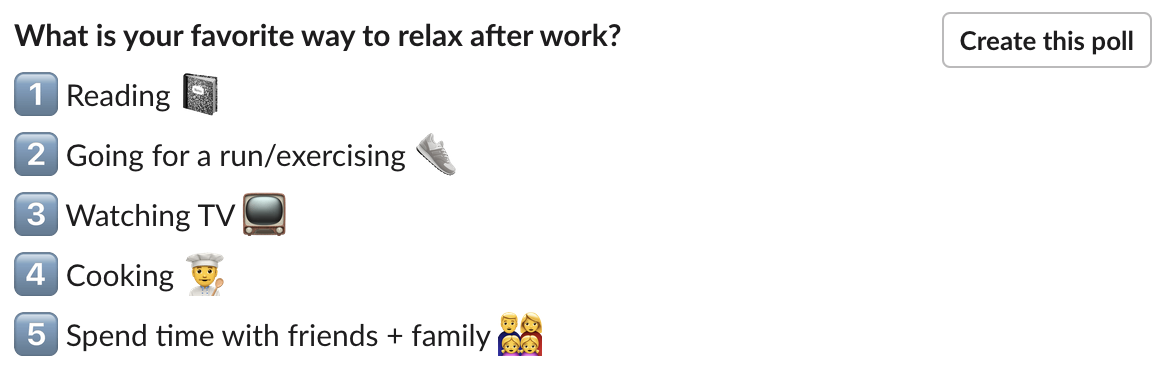
Decision record
Previously only available via the web, the Decision Record is now available inside of Slack within App Home! Here you can quickly view decisions across any of the channels you follow, follow additional channels, or view all of the decisions you've captured so far.
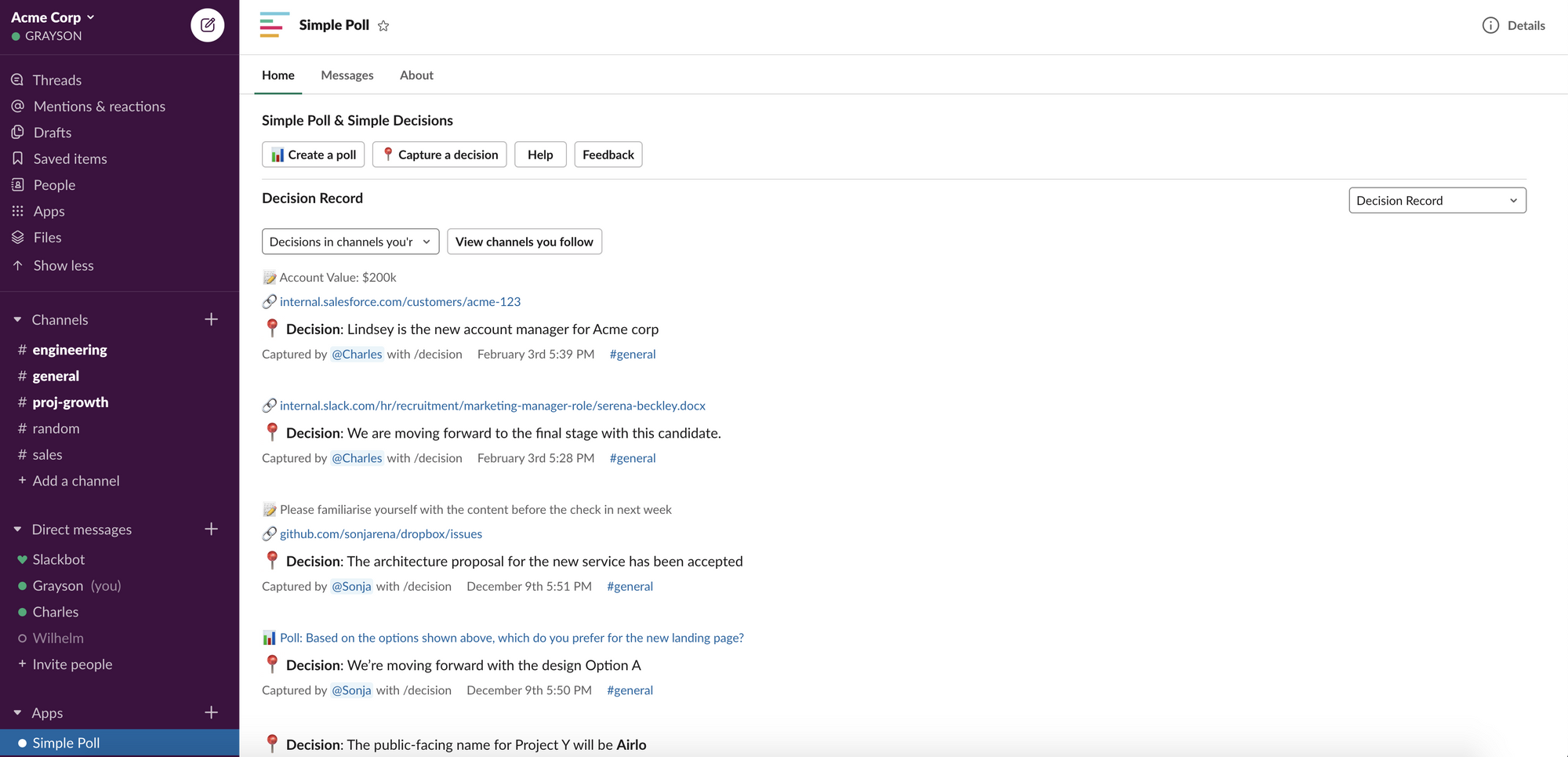
Quick actions
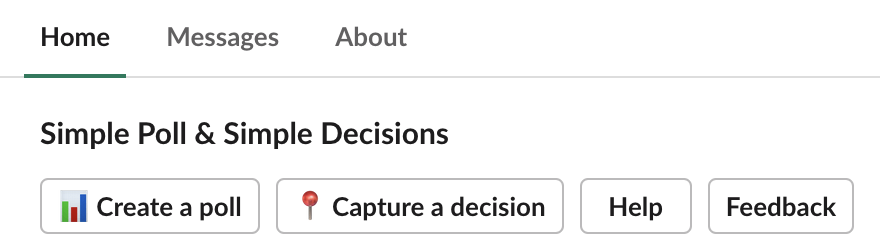
App Home also has a number of "quick actions", so that you're never more than one click away from creating a poll or capturing a decision. If you ever have any feedback for us, that's just a button click away too!
In the future we will make even more functionality available via App Home so keep an eye out. Have something that you'd like to see available in App Home? Let us know: feedback@simplepoll.rocks