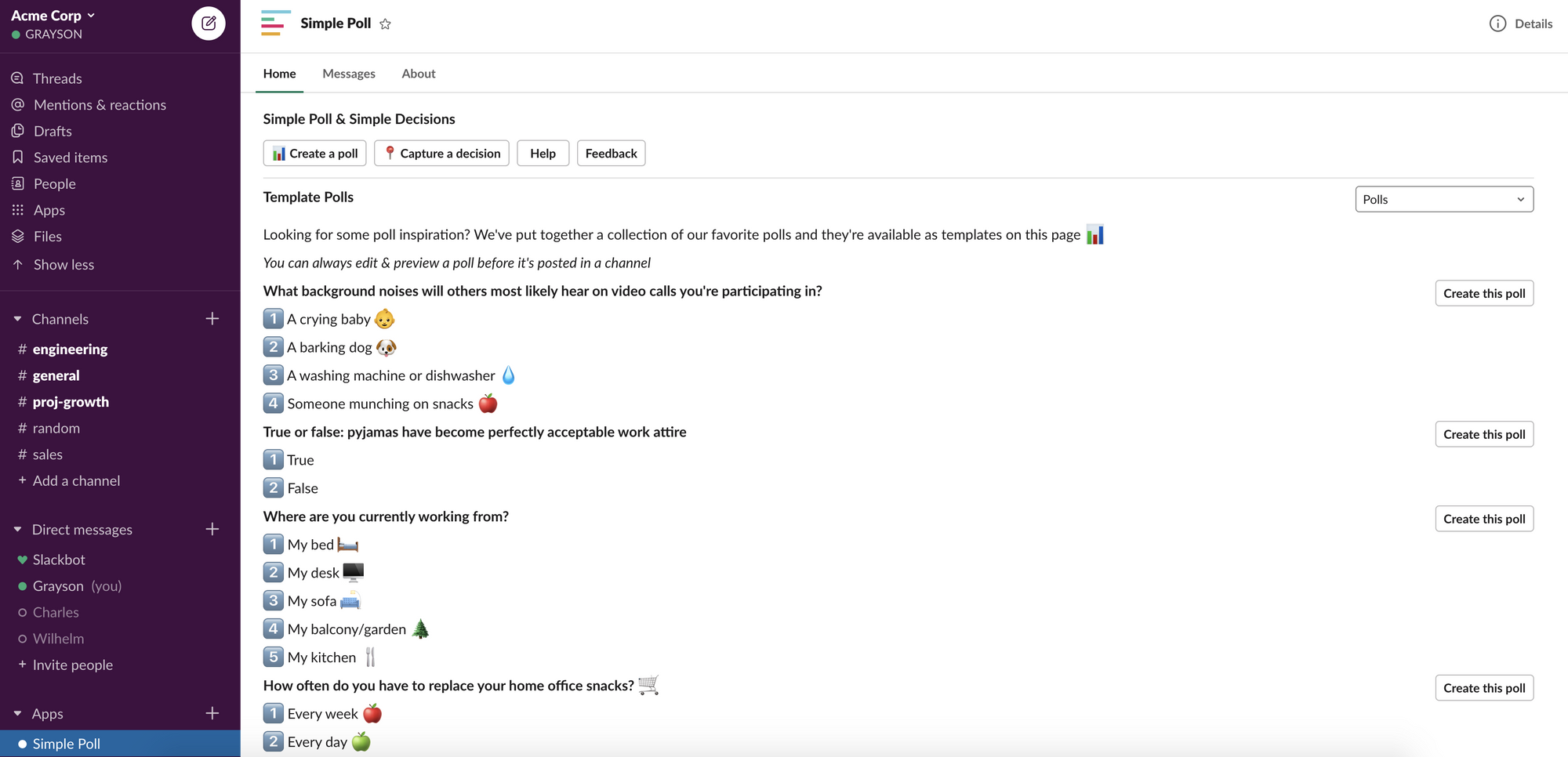If you got to this blog post because Simple Poll prompted you to update the app inside of Slack, you're in the right place! Here we explain how to update Simple Poll, why this update is happening, and what you'll be able to do once you've updated to the latest version 🎉
Installing the updated Simple Poll
Updating Simple Poll is very simple. All you need to do is follow this link: Update Simple Poll
Make sure you select the intended workspace when following the above link. In most cases the workspace Slack shows by default will be the correct one, but if not you can select a different one at the top right of the screen.
You do not need to uninstall Simple Poll before clicking on the link above. Just installing the Simple Poll app on your Slack workspace again will be sufficient to update to the latest version.
Any Simple Poll functionality that you're currently making use of will continue to be there after the update, both for you and for any Simple Poll users on your workspace.
How will I know that the update was successful?
You'll know that you're on the latest Simple Poll version, if you can access our Template Polls in App Home. To get to Simple Poll's App Home click on "Apps" in the sidebar and then on "Simple Poll" as shown below:

If you can see the following page (or a similar one like it) after clicking on the Simple Poll app, you're on the latest Simple Poll version! 🎊
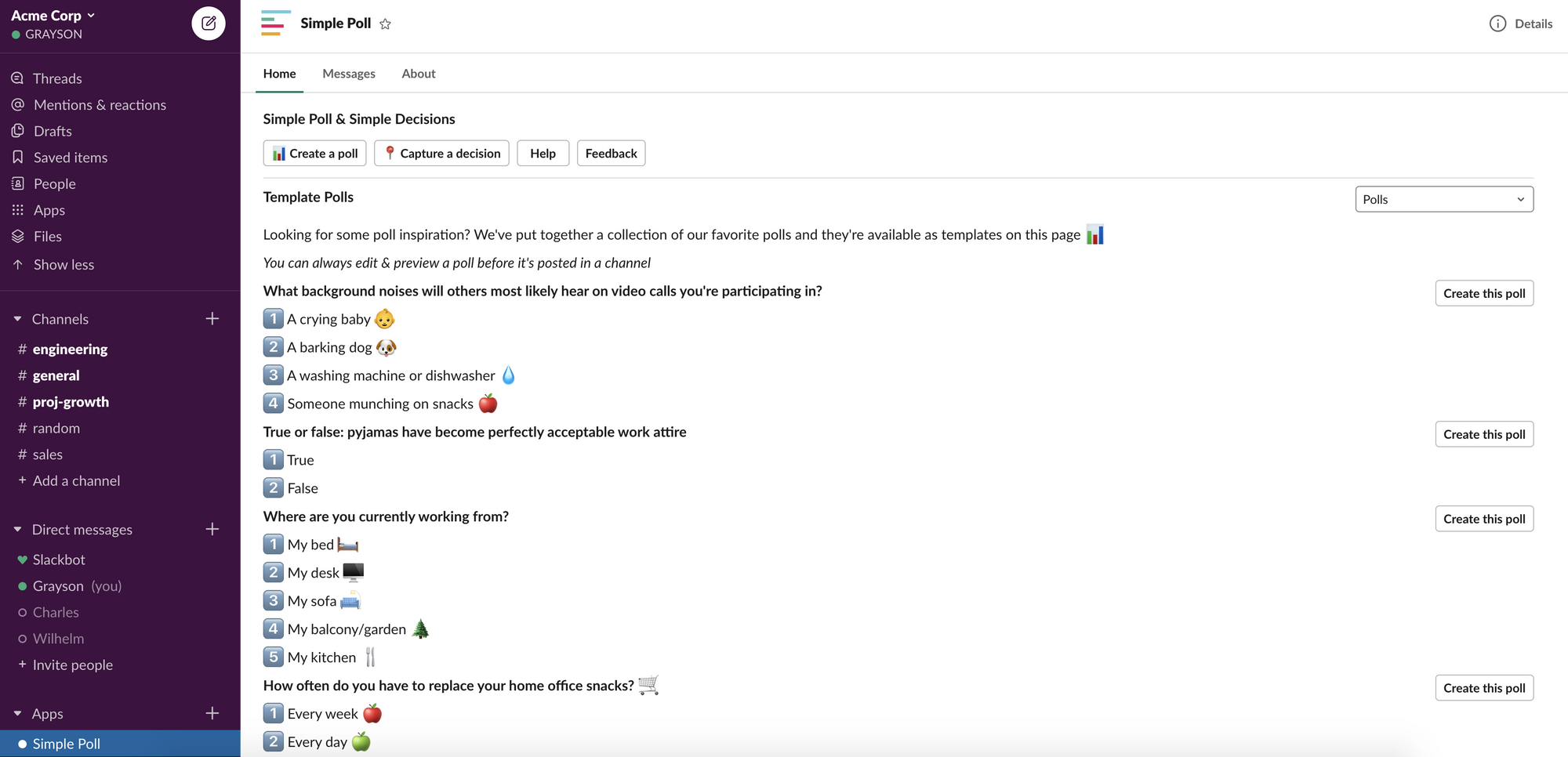
Why do I need to do this?
Usually, you'll automatically receive new Simple Poll features and reliability improvements without needing to manually update the Simple Poll app. So why is this update different?
In late 2019, Slack introduced a new granular permission model for apps. This new permission model enables apps such as Simple Poll to offer additional functionality (see below), while limiting the amount of workspace data that is accessible by the app. Your privacy is important to us, so we always intend to ensure that the Simple Poll app has access to no more data than it needs.
As a result of this new permission model introduced by Slack, Simple Poll is requesting an updated set of permission scopes with the app update. More information on what the new permission scopes are and why they are required is available here.
Features in the updated Simple Poll
Now that you've updated to the latest Simple Poll version, there are a number of new pieces of functionality you can make use of 🙌
App Home
Follow the steps above to get to Simple Poll's Home in Slack 🏠
From here, you can review decisions created using Simple Decisions or get started creating polls using our selection of social, team-engaging Template Polls
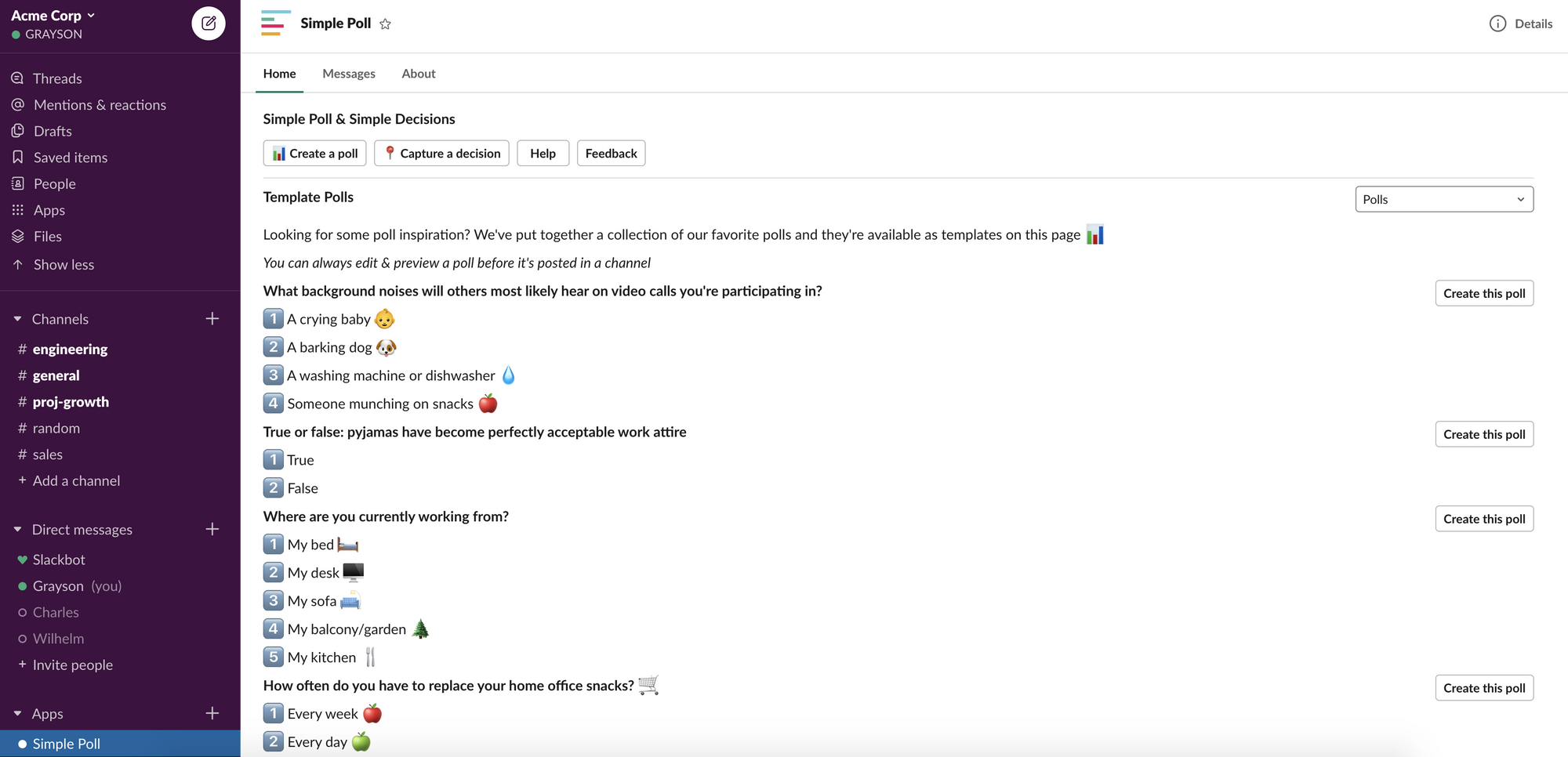
Shortcuts
Quickly create a poll from any Slack channel with the "Create poll" shortcut

Recurring Polls
Set up polls to automatically post every day, every week, or every month
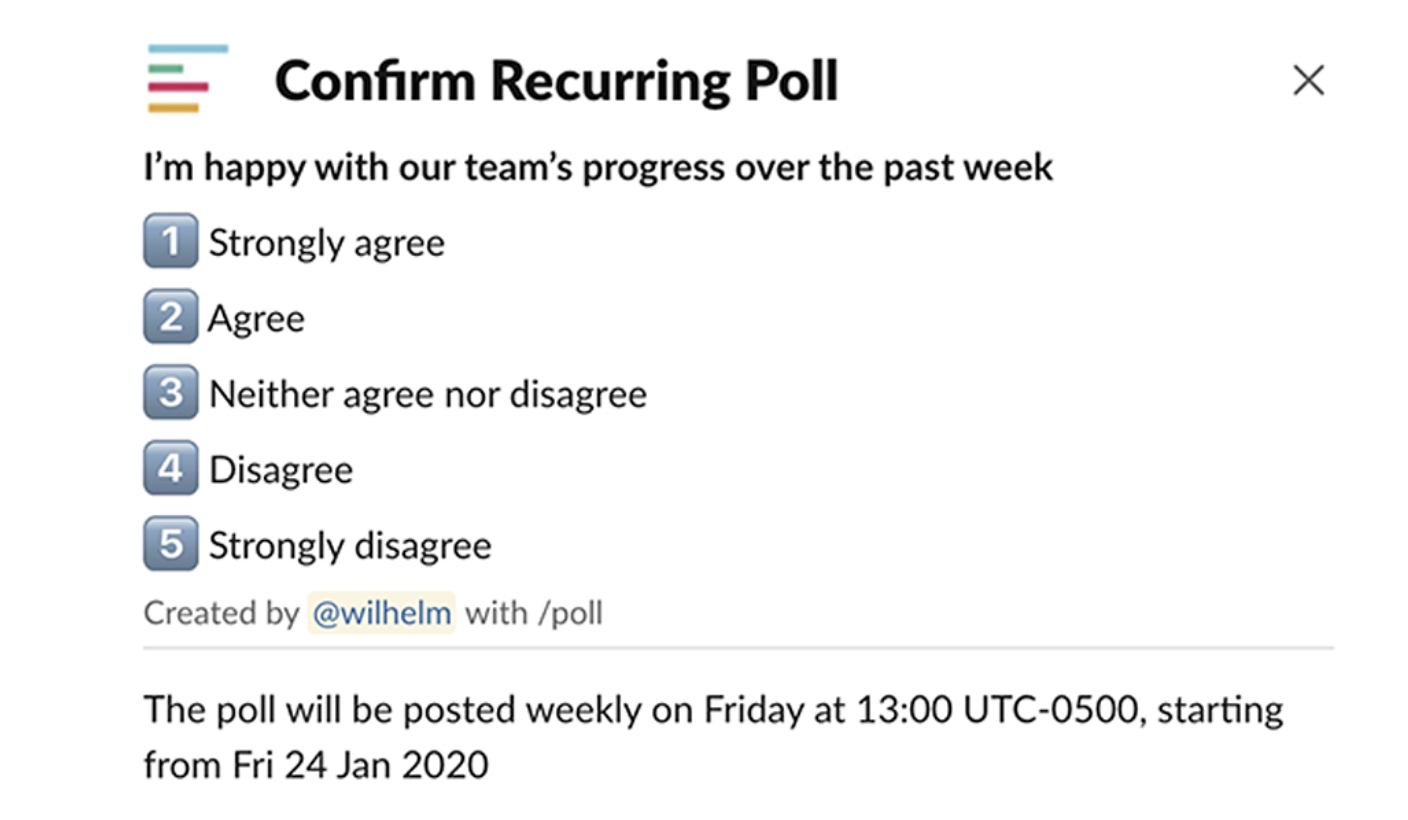
Learn more about Recurring Polls
I'm stuck with the update, can you help?
Sorry to hear that! Send us a message at support@simplepoll.rocks and we'll do our best to help you out.