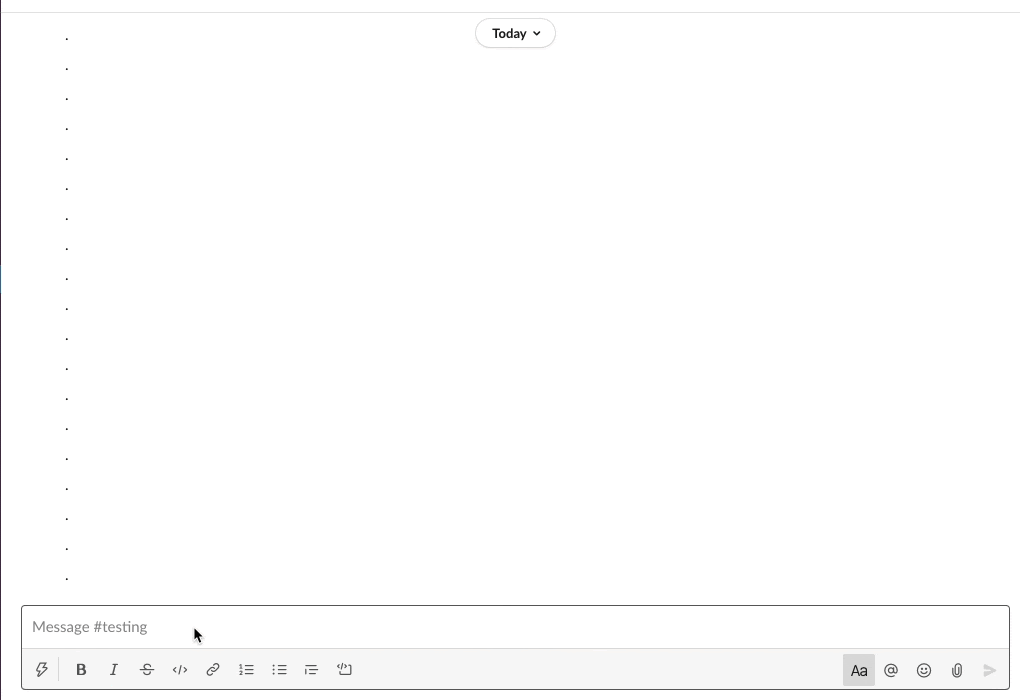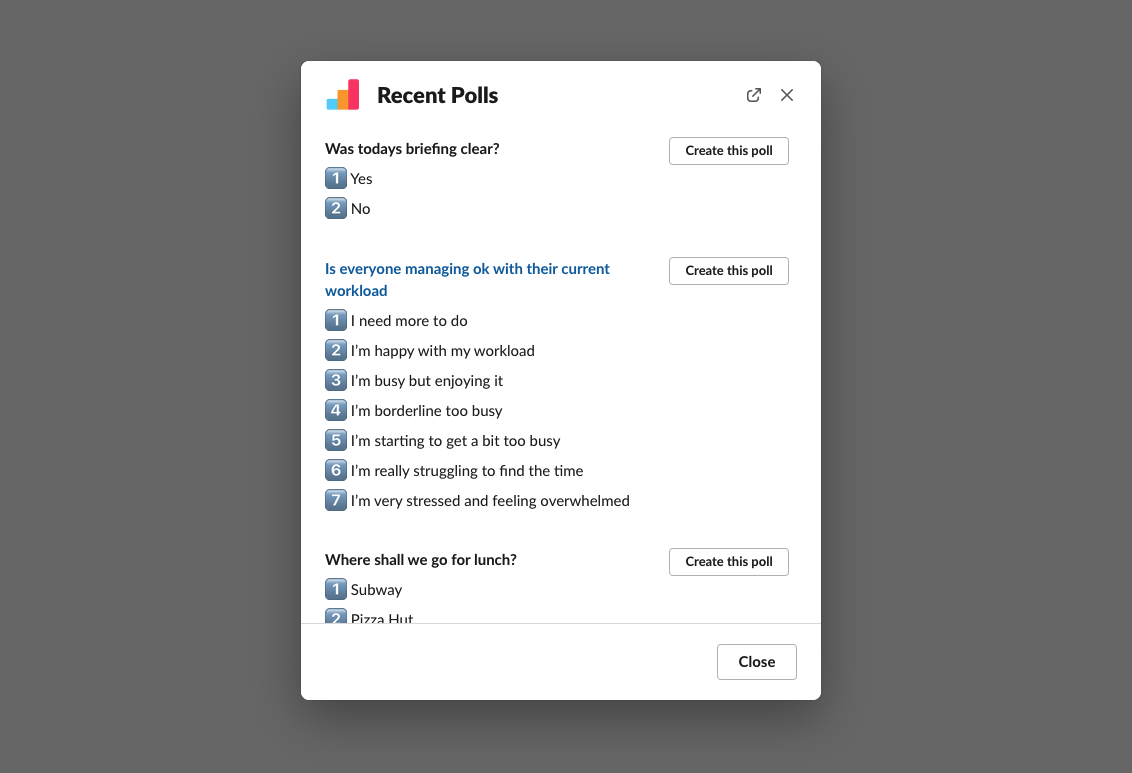It’s now much easier to recreate recently created polls with Simple Poll. Previously, finding or recreating a poll has required several manual and time consuming steps. We've removed most of those manual steps, simplified the overall experience, and made it much more straightforward to work with recent polls 🥳
Using recent polls
We’ve made every effort to make the process of recreating a poll really simple. You can view and recreate recent polls via App Home or with the “/poll recent” command.
Typing “/poll recent" into any Slack channel or conversation opens a modal showing your most recent polls, which you can then recreate, edit and preview before posting.
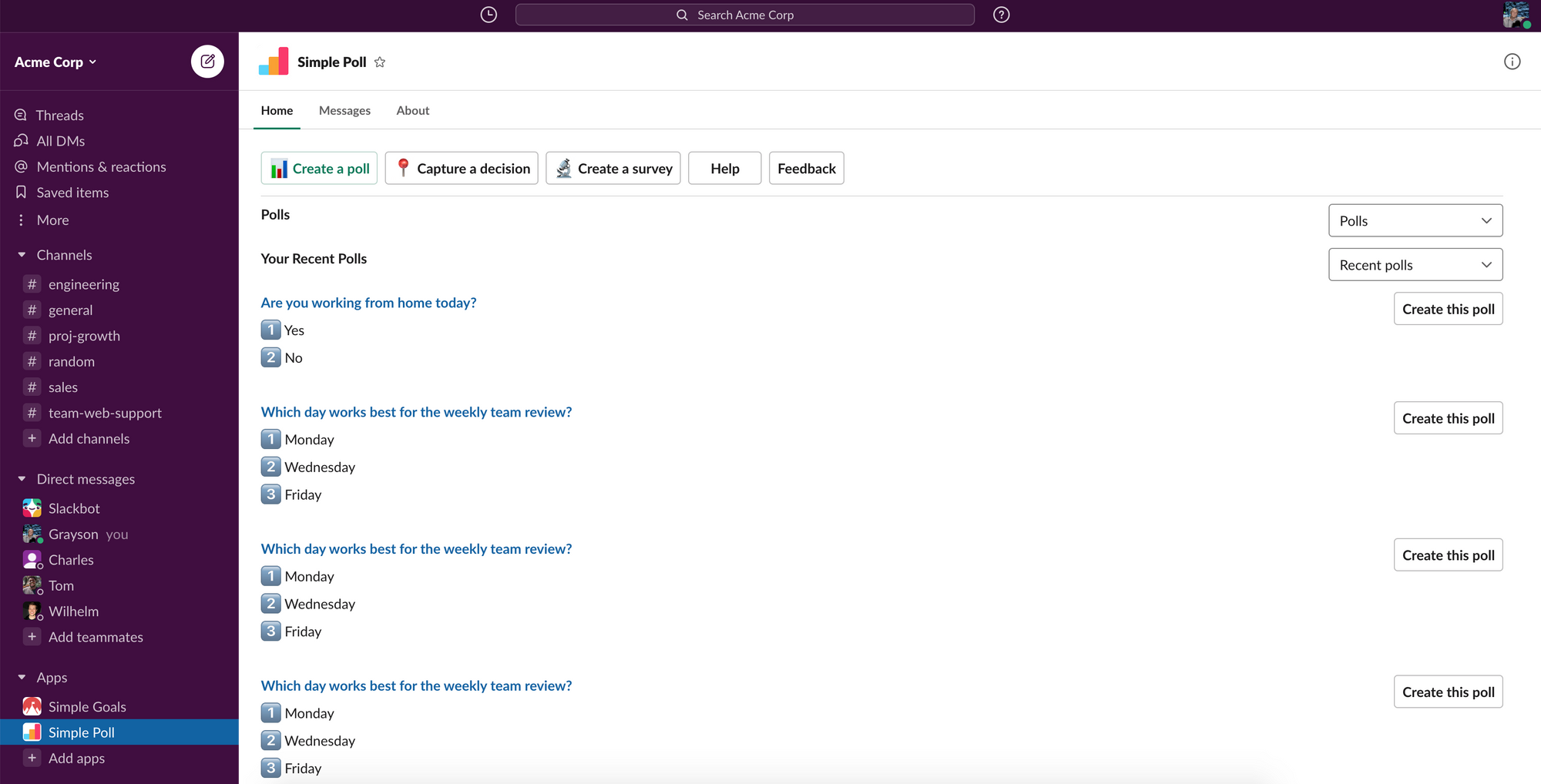
It’s also possible to view recent polls inside App Home. Navigate to App Home by finding Simple Poll in the Slack sidebar or follow this link which will open App Home in Slack.
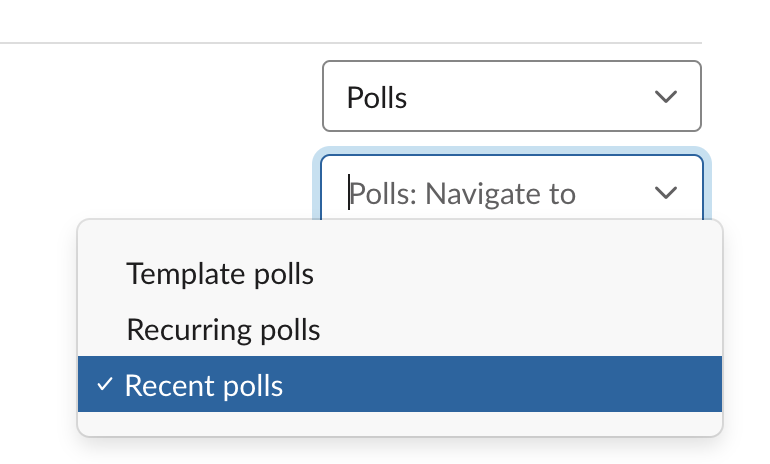
We are tremendously excited about this new update, enabling you to leverage the power of your past self to streamline poll creation or to simply rediscover past polls.
For updates or if you’d like to get in touch with suggestions follow us on Twitter or contact us via feedback@simplepoll.rocks